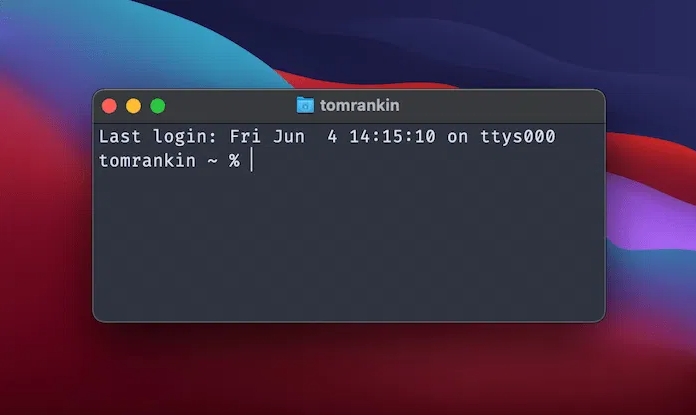ByteSavvy Sharing computer-related knowledge
Some common DOS commands and their detailed explanations:dir: displays a list of files and subdirectories in the current directory.cd: Changes the current directory. For example, cd Documents changes the current directory to the “Documents”...
The following is a list of some commonly used MacOS terminal commands: These are some common macOS terminal commands that can help you with tasks such as file and directory management, system configuration, network...
To enhance the security of your Netgear home router, you can take the following steps to set up security settings: Keep in mind that these are some basic security setting suggestions, and there are...
The following steps are required to configure the Cisco switch’s VLANs: Note that specific VLAN configuration commands may vary depending on the switch model and software version. Before configuring VLANs, it is recommended that...
In the digital era, our personal data include personal information, identity documents, financial records, etc., which have important value and sensitivity to us. In order to protect the security and privacy of personal data,...
Personal data can exist in multiple places, depending on individual storage preferences and usage habits. The following are some common places where personal data are stored: Wherever personal data is stored, care needs to...
Choosing the right power supply is critical to the stability and performance of your computer system. The following are a few key factors to consider when selecting a power supply: Finally, it is recommended...
CPU (Central Processing Unit) is the core component of a computer, and its performance directly affects the running speed and responsiveness of the computer. When choosing a CPU, many people will focus on an...