How to Configure VLAN on Cisco Switches

The following steps are required to configure the Cisco switch’s VLANs:
- Access the switch’s command line interface (CLI). You can connect to the switch through a serial port, Telnet, or SSH.
- view the current configuration of the switch to verify that a VLAN already exists. use the command
show vlanto display the current VLAN configuration. 3. create a VLAN. use the commandshow vlanto create a VLAN. - create a VLAN. use the command
vlan <vlan_id>to create a new VLAN. for example,vlan 10to create VLAN 10. 4. configure the VLAN interface. - configure the VLAN interface. Use the command
interface vlan <vlan_id>to enter VLAN interface configuration mode. For example,interface vlan 10enters interface configuration mode for VLAN 10. - Assign an IP address to the VLAN interface. Use the command
ip address <ip_address> <subnet_mask>to assign an IP address to a VLAN interface. For example,ip address 192.168.0.1 255.255.255.0assigns an IP address to the VLAN 10 interface. - Activate the VLAN interface. Use the command
no shutdownto activate the VLAN interface. - Configure the VLAN membership of the switch port. Use the command
interface <interface_id>to enter port configuration mode, and then use the commandswitchport mode accessto set the port to access mode. Then use the commandswitchport access vlan <vlan_id>to assign the port to the specified VLAN. for example,interface GigabitEthernet0/1to enter the configuration mode of the GigabitEthernet0/1 port and then use the commandswitchport mode accessto set it to the access mode. mode accessto set it to access mode, and then use the commandswitchport access vlan 10` to assign it to VLAN 10. 8. Repeat step 7 for the other VLANs. - Repeat step 7 to configure other ports that need to be added to the VLAN. 9. Save the configuration.
- Save the configuration. Use the command
writeorcopy running-config startup-configto save the current configuration to flash memory so that it remains in effect after a reboot.
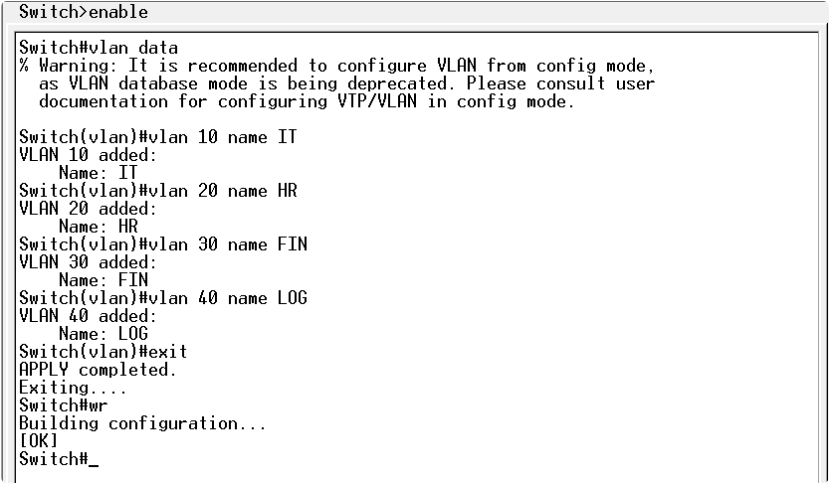
Note that specific VLAN configuration commands may vary depending on the switch model and software version. Before configuring VLANs, it is recommended that you consult the relevant Cisco switch documentation or refer to the official configuration guide for more accurate configuration commands and procedures.








